Currently Empty: ₹0.00
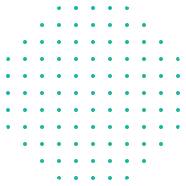

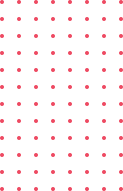
What is Adobe Analytics?
Adobe Analytics is a leading web analytics platform that provides businesses with insights into their digital marketing strategies and online customer behavior. It enables organizations to collect, analyze, and report on data from websites, mobile apps, and other digital touchpoints, empowering data-driven decision-making.
With Adobe Analytics, businesses can:
- Track user interactions across multiple channels.
- Measure key performance indicators (KPIs).
- Segment audiences for targeted marketing.
- Perform predictive analytics using advanced AI and machine learning capabilities (via Adobe Sensei).
It’s part of the Adobe Experience Cloud and is widely used for understanding customer journeys, improving conversion rates, and optimizing digital experiences.
Topics to Learn in Adobe Analytics
Here are the key areas you should focus on when learning Adobe Analytics:
1. Fundamentals of Adobe Analytics
- Introduction to Adobe Analytics and its purpose.
- Understanding the Adobe Experience Cloud.
- Navigating the Adobe Analytics interface.
2. Data Collection and Implementation
- Understanding data collection methods.
- Implementing Adobe Analytics using Adobe Launch (Tag Manager).
- Setting up tracking for websites, mobile apps, and other platforms.
- Using Adobe Experience Platform SDKs for advanced tracking.
3. Key Metrics and Dimensions
- Difference between metrics (e.g., visits, conversions) and dimensions (e.g., geography, device type).
- Understanding calculated metrics.
4. Report Suite Setup
- Configuring report suites for specific business needs.
- Managing report suite settings like time zones, currency, and data retention.
5. Workspace and Dashboards
- Creating and customizing Analysis Workspace projects.
- Building visualizations and interactive dashboards.
- Using segments, filters, and breakdowns effectively.
6. Segmentation
- Creating and managing audience segments.
- Advanced segmentation techniques (e.g., sequential segmentation).
7. Attribution and Marketing Channels
- Understanding attribution models (e.g., first-touch, last-touch, linear).
- Configuring and analyzing marketing channel data.
8. Pathing and Flow Analysis
- Visualizing user journeys with pathing reports.
- Understanding flow diagrams for customer interactions.
9. eVar, Props, and Events
- Difference between eVars (conversion variables), props (traffic variables), and events (custom metrics).
- Best practices for variable and event configuration.
10. Advanced Analysis
- Anomaly detection and forecasting with Adobe Sensei.
- Cohort analysis and fallout analysis.
11. Data Feeds and Integrations
- Exporting raw data using data feeds.
- Integrating Adobe Analytics with other Adobe products (e.g., Target, Campaign).
- API integrations for custom reporting and automation.
12. Alerts and Automation
- Setting up alerts for specific KPIs.
- Automating reports and dashboards.
13. Governance and Data Privacy
- User roles and permissions in Adobe Analytics.
- Ensuring compliance with data privacy regulations (e.g., GDPR, CCPA).
14. Real-Time and Predictive Analytics
- Configuring real-time reports.
- Using predictive analytics and machine learning.
15. Certification Preparation (Optional)
- Adobe Analytics certifications: Business Practitioner and Developer.
- Study guides and practice exams.
Curriculum
- 1 Section
- 6 Lessons
- 6 Hours
Expand all sectionsCollapse all sections



